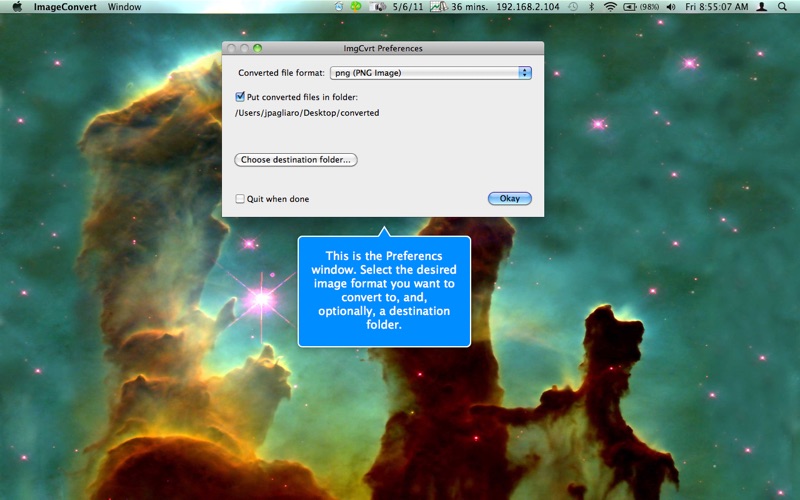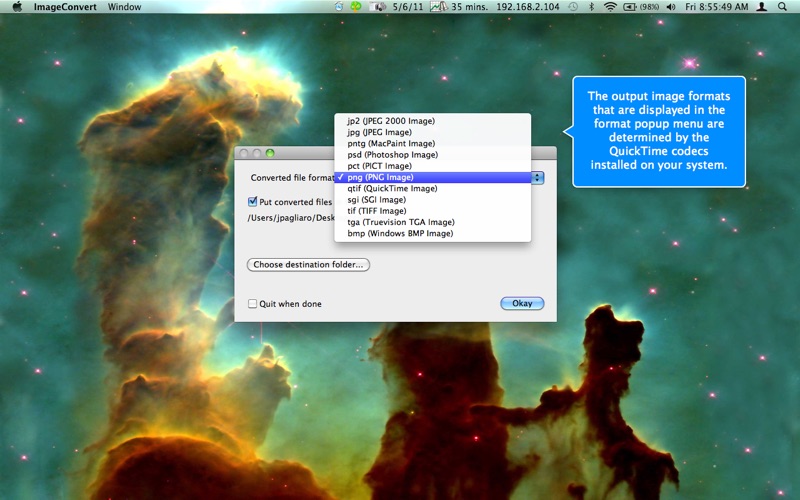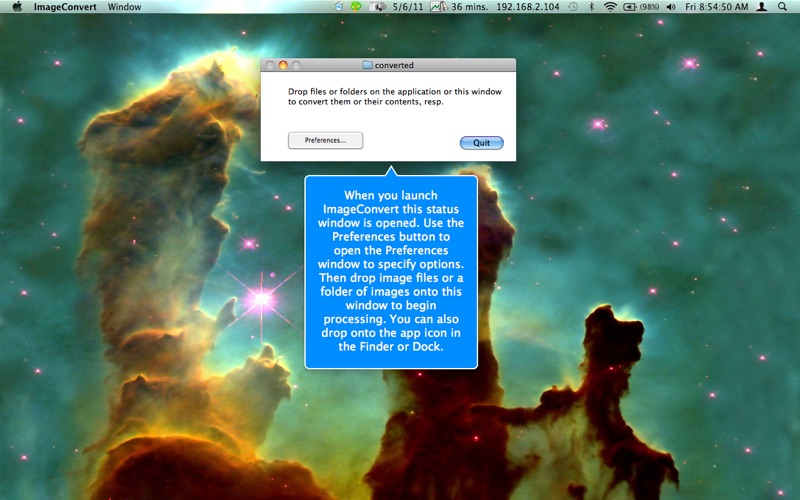
ImageConvert
ImageConvert is an application for converting image file formats of one or more files, i.e. it works in batch mode.
Visit the website for more information and a demo.
Choose the output file format in Preferences.
Converted images have the same name as the original, with the appropriate file extension. If a file by the same name does exist in the destination then the file name will be appended with a unique string.
After you drop your image files or folder of image files on the main window or the app icon in the Finder or Dock you will be prompted for the destination of the output, unless you have specified a default destination in Preferences.
Supported import/export file formats are determined by the QuickTime components installed on your Mac.